Rio Volt SP250 Bedienungsanleitung
Stöbern Sie online oder laden Sie Bedienungsanleitung nach CD Spieler Rio Volt SP250 herunter. RioVolt SP-250 User Preference Guide Firmware Version 2.05 Benutzerhandbuch
- Seite / 9
- Inhaltsverzeichnis
- LESEZEICHEN



Inhaltsverzeichnis
RioVolt SP-250 User Preference Guide Firmware Version 2.05 Welcome to the RioVolt SP-250 Firmware 2.05 User guide. The firmware has many user configu
Part 1 - User Preferences Layout Below is the layout of the User Preferences. Each option is described in more detail below. General Beep Sound Vo
Setting Definitions General Beep Sound: Whenever a button is pressed on the RioVolt, an audible signal can be played to alert you that something has
Play Time Info: The Normal setting displays the elapsed time of the track – it counts up from 0. Setting this option to Remain shows how much time is
Auto Pause: When set to Yes, this will make the player pause between each track to display the track information. Mode All of the settings in this f
Name A short (up to 12 characters) text message can be implemented when the unit powers on or off. Next/Back - select character Navi - write characte
Part 2 - Navigation To access the User Preferences, press and hold down the Navi/Menu button. Use the Joypad to select options and tabs, to move from
Part 3 - Winamp Playlists We support playlists created with the Winamp (http://www.winamp.com) software. Other software may be used to create playlist
Part 4 - Battery Charging Tips To charge (and recharge) the batteries on the RioVolt SP-250, use the following steps: 1) Using the AC adapter, power
Weitere Dokumente für CD Spieler Rio Volt SP250
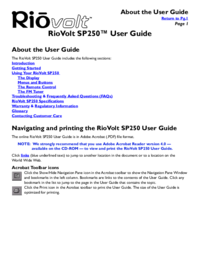
 (12 Seiten)
(12 Seiten) (4 Seiten)
(4 Seiten)







Kommentare zu diesen Handbüchern